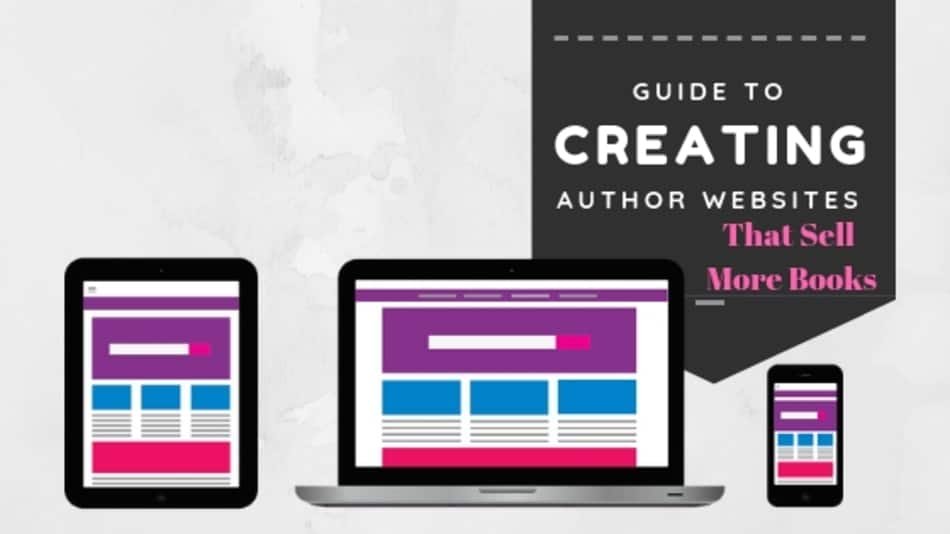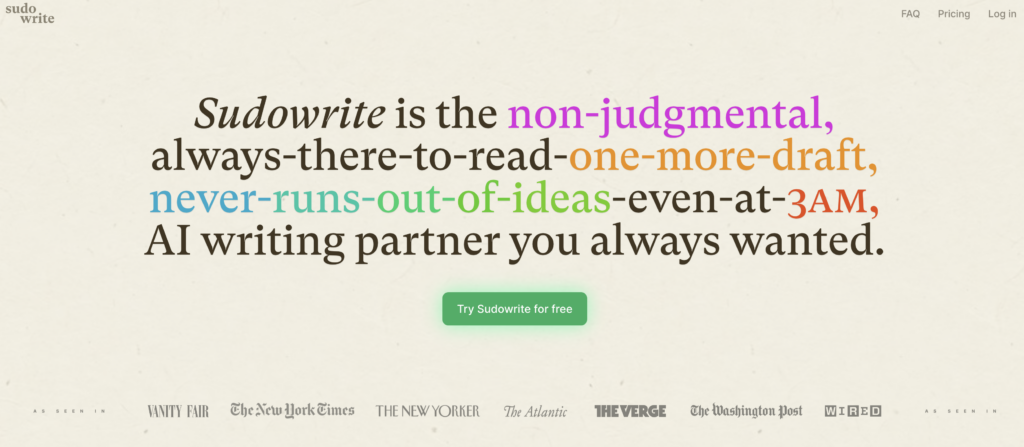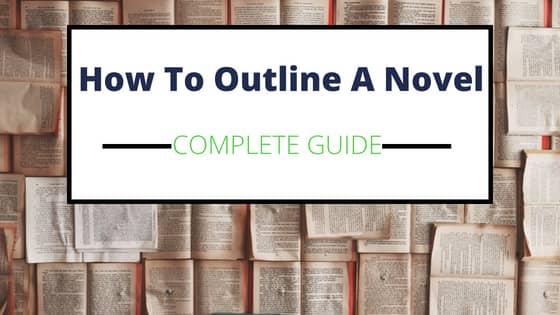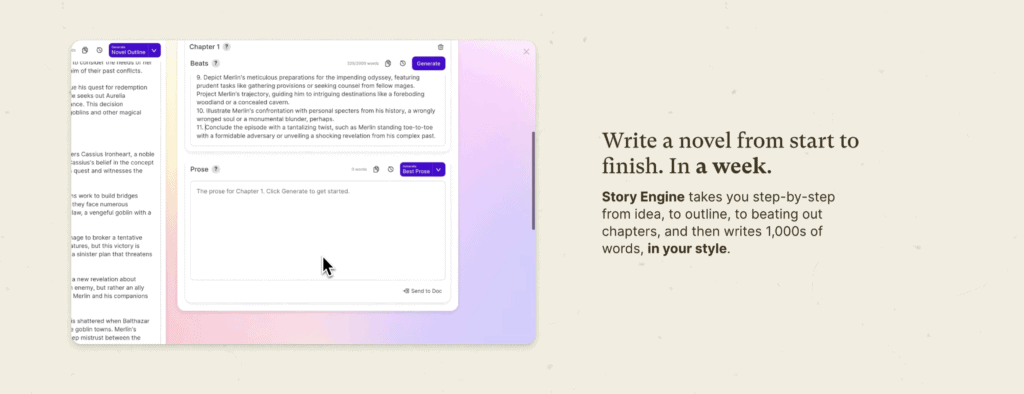Maybe the fact that I’m from New York and I talk way too fast, but dictation software has helped me write more words in less time.
So, what is the best dictation software for authors? There are a lot of options when it comes to dictation software, both paid and free, but the best choice for authors is clearly Dragon Professional Edition.
Below we will take a closer look at what makes Dragon the best dictation software option for writers in this Dragon Dictation Software Review.
Disclaimer: Reminder that some of the links on this site are affiliate links, which means the company may share a small commission with me for sending traffic to their site. This commission doesn’t affect the price you pay in anyway. So, if you choose to purchase Dragon Software, using my link would be a huge help! If you don’t want me to receive any commission please google the product after getting whatever information you need. Either way no hard feelings. 🙂 But if you use the link its much appreciated. Thank you in advance!
What is Dragon Dictation Software?
Dragon Professional Dictation Software allows users to speak or transribe recordings into text greatly increasing productivity by using the power of speech.
What Company Makes Dragon Dictation Software?
Dragon Dictation Software is made by Nuance Communications, which is an American software tech company based in Burlington, Ma outside of Boston. NASDAQ: NUAN
Understand Compare The Different Dragon Naturally Speaking Versions
To be clear, the version I own and use is Dragon Professional Individual for Mac, and it is the one I would recommend to authors for reasons we will go into later in this article.
When I was trying to choose which dictation software to buy, the process was a little confusing so I wanted to help others that may have the same confusion.
So let’s take a closer look at the different versions of Dragon software.
There are 4 versions of Dragon Dictation Software, three for the PC or Windows, and one for Mac.
- Dragon Naturally Speaking 13 Home Edition – PC/WINDOWS
- Dragon Naturally Speaking 13 Premium Edition– PC/WINDOWS
- Dragon Professional Individual Edition – PC/WINDOWS
- Dragon Professional Individual Edition for Mac– Apple/Mac
What are Dragon Dictation Software System Requirements?
Dragon Naturally Speaking 13 Home & Premium Edition System Requirements:
CPU: It is recommended a minimum 2.2 GHz Intel® dual core or equivalent AMD processor. Faster processors yield faster performance.
Disk Space: 4GB. If installing from a download: three times as much space is initially needed (after the download is unpacked and installation completes, temporary files can be removed from the system).
OS: Supported Operating Systems: Windows 7 32-bit and 64-bit; Windows 8 and 8.1, 32-bit and 64-bit; Windows Server 2008 R2; Windows Server 2012; Windows 10.
RAM: They recommend minimum 2 GB for 32-bit Windows 7, Windows 8 and 8.1, 4 GB for 64-bit Windows 7, 8 and 8.1 and Windows Server 2008 R2, Windows Server 2012.
Dragon Professional Individual Edition for PC
CPU: They recommend an Intel® dual core or equivalent AMD processor. Faster processors yield faster performance.
Disk Space: 8GB. If installing from a download: twice as much space is initially needed (after the download is unpacked and installation completes, temporary files can be removed from the system).
OS: Supported Operating Systems: Windows 7, 8.1, 10 (32- and 64-bit); Windows Server 2008 R2 & 2012 R2.
RAM: Minimum 4 GB for 32-bit Windows 7, 8.1 & 10; 4 GB for 64-bit Windows 7, 8.1 & 10 and Windows Server 2008 R2 & 2012.
Dragon Professional Individual Edition for Mac
CPU: Intel® Core 2 Duo 2.4 Ghz or faster processor – Intel Core i3, i5 or i7 recommended.
Disk Space: 8GB. If installing from a download: twice as much space is initially needed (after the download is unpacked and installation completed, temporary files can be removed from the system).
OS: Supported Operating Systems: OS X El Capitan (10.11)
RAM: Supported Operating Systems: 4GB, 8GB recommended
Can You Use Dragon Dictation Software with Scrivener?
The short answer is yes, and that’s one of the main reasons I prefer Dragon. I’ve used them together many times. At times it can get a bit glitchy, but that seemed to happen a lot more often when it first came out, after a few updates it got a lot more stable.
But I would suggest just stick to the basics. Dictate your writing directly into Scrivener and that’s pretty much it. But if you are looking to speed up your writing and increase your daily word count, this is the combo I would recommend. Scrivener plus Dragon Dictation will definitely help you write thousands of words much faster.
I would suggest using it for your first draft. You can get it down quickly and move on to your rewrites.
Dragon will help with your spelling when you speak at a normal pace and annunciate Dragon is pretty accurate right out of the box, and the best part is that it will always spell the words correctly. At least the word it thinks you said. It may get about 2-3 percent of the words wrong at first, but as you train it, it will get better at understanding you.
But Dragon Professional is way more accurate than previous versions straight out of the box, and it will get you up and running very fast.
How Will Dragon Dictation Software Help Your Writing?
- Speed: People talk way faster than they can type. Usually about 3X faster. So that means if it takes you 1 hour to write 1000 words, you could accomplish that same word count in 20 minutes! Which means you can hit that writing goal in more time, or maybe even triple your goal and get your novel done in 1/3 rd the time!
- Better Dialogue: Since you are speaking, using dictation software has an uncanny ability to help make your characters dialogue far more realistic. At least that has been my experience. It is much easier to be in the head of your characters and speak like them than type out what they might say. You will find yourself writing tighter dialogue on the first try.
- Better Health:
- Stand up: One of the benefits of dictation might be one that you don’t initially think about. But since you are no longer typing thousands of words but speaking them, you are freed to stand up and walk around if you want. So you can write your novel while walking around the room, or even be on a treadmill. I have to tell you, I tried this and I wasn’t able to do this, but I have heard of people dictating their writing as they work out.
- Easy on Joints: Take the workload off of your wrists and hands with dictation. If you have arthritis or carpal tunnel, a common injury amongst writers, dictation can help you write without pain or doing more damage.
- Instant Spelling Bee Champion: Dragon is a really good speller. If you say clearly, Dragon will understand you, and spell the word right everytime! When I started using Dragon to dictate my books, it was great having everything spelled right and not have to go back and fix typos.
- Stay in writing flow: You can dictate without looking at the screen. This is the best way to maximize word counts. Just tell your story, don’t check the screen until you are done. When I did this I was able to stay in the creative flow and knock out a ton of words in a short amount of time. Usually, when I typed I would go back and fix typos on the fly. Or go back and fix wording that I didn’t quite like. Which meant I spent a lot of time going back over work and not moving the story forward. Now I just keep dictating and get to that word count goal quicker than ever.
What Features Make Dragon Professional the Best Dictation Software for Writers?
- Create documents with your voice – 3x faster than typing
- Turn your voice into text with up to 99% accuracy
- Dictate, edit, and format letters, to-do lists, and other documents using Microsoft Word, Notepad, WordPad, and Corel WordPerfect
- Built-in laptop microphone support for convenience and freedom from traditional wired microphone headsets
- Bluetooth enabled for superior wireless dictation accuracy
- Dictate, edit, and format spreadsheets and presentations using Microsoft Excel and PowerPoint (Numbers and Keynote on the Mac)
- Import and export custom word lists for acronyms or other unique business-specific phrases you frequently use- Great for authors when world building or inputting character names and locations
- Easily create commands to insert frequently used text and/or graphics by voice
- Work faster with time-saving custom commands to automate tedious tasks and multi-step processes
- Transcribe any single speaker’s voice into text from pre-recorded audio files or from podcasts
- Enjoy greater productivity on the go when you sync with the Dragon Anywhere mobile dictation solution (Dragon Anywhere available separately)
- Next-generation “Deep Learning” speech engine that continuously adjusts to your voice even if you have an accent or if you’re in an environment where there is slight background noise
- Optimized for touchscreen PCs empowering you to interact with Dragon by touch- PC VERSION ONLY
- Contextual guidance provides simple tips prompted by your usage to help accelerate your productivity- PC VERSION ONLY
Are There Free Dictation Software Alternatives?
There are a few free options out there when it comes to dictation software. The best free option in terms of accuracy is Google’s Voice Recognition. It is included for free with Google Docs, and is pretty accurate for a free option.
Mac’s Siri Voice dictation is slightly behind Google from what I’ve seen. I tried them both albeit shortly. It was frustrating to have so many errors, I felt like the time I was saving by dictating was being lost by extra editing time.
If you don’t have the money for Dragon, then I would give them a try, I believe in dictation software’s ability to improve your word counts that much. But if you can spring it I would get Dragon. Start with the best.
Tips For Writers To Remember When Using Dragon
- Make sure you are in a quiet area. Extra noise will affect your accuracy.
- Make sure you take the time to train your dragon. The more you train it with your specific voice profile, the more accurate it will get. The more accurate it gets, the quicker you will finish writing your novel.
- Get a good microphone, it makes a difference. You can use the built-in mic, and I tried. But when I got a better microphone, my accuracy instantly went up. It doesn’t have to be anything crazy. I will put together a post on microphone options as soon as I get a chance.
- Practice, Practice, Practice. The most common pushback I get from authors about dictation is that the words just don’t come out when they are talking. They need to be typing. To that I would say, do you remember what you typed like when you first put your hands on a keyboard? I had the same apprehension, and I was really slow when I started but getting better is totally doable. So don’t give up, you will find yourself talking and dictating punctuation in normal conversations in no time!
What is the Difference between Dragon Dictation and Transcription?
The difference between Dictation and Transcription is that when you are dictating your speech is being turned into text in real time.
Transcription is a pre-recorded speech that is then uploaded as a file into Dragon, and it kicks out the converted text.
Transcription can be a good alternative if you are traveling and want to write on the go. For a while I recorded chapters into my smartphone during my morning commute, then I came home through it into the transcription software, and worked off of that.
My transcription was less accurate and needed way more cleaning up than my dictation. But still, it allowed me to turn dead time into something productive. That was something that made the extra clean up worth it.
I hope this Dragon Dictation Review has Helped!
I would highly recommend trying dictation software if you are serious about being a prolific writer. It will allow you to turn out more words than ever before.
If you have big goals of writing multiple titles per year, which many self-published authors are trying to do these days, then using the best dictating software for writers is crucial.
For my money, it’s Dragon Professional Individual Edition. Buy it here now.