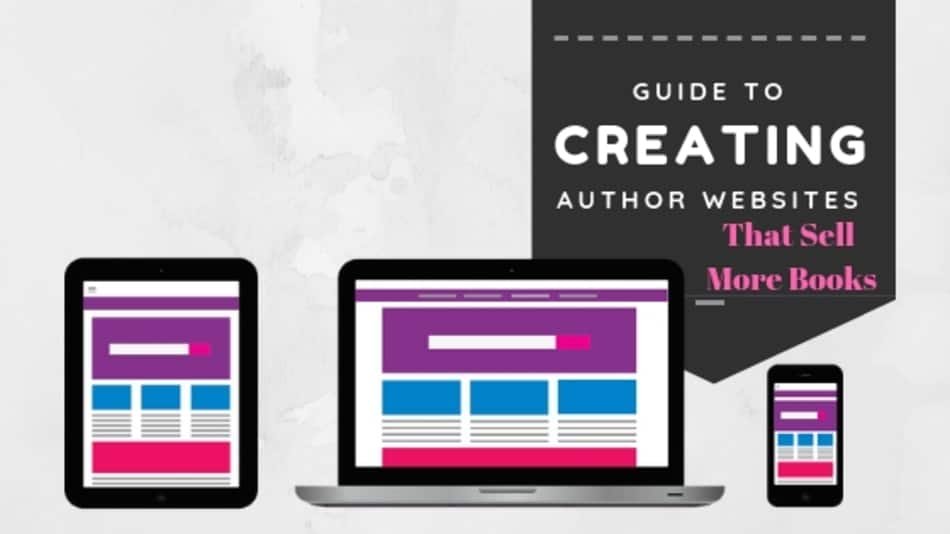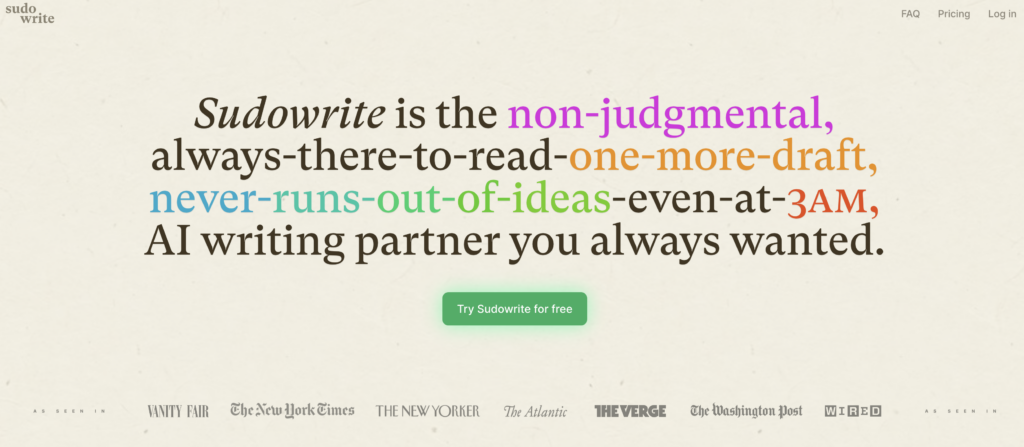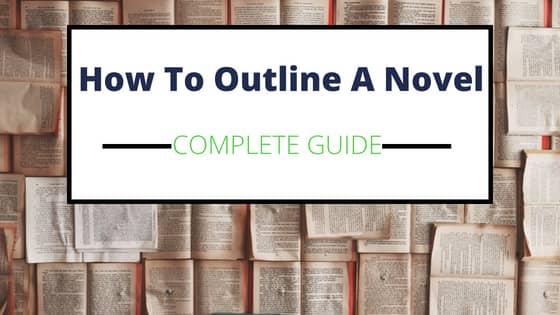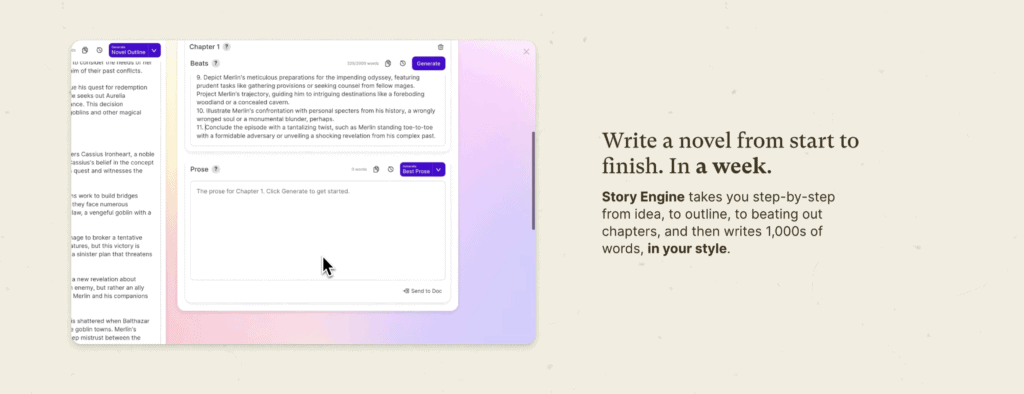BEST EDITING SOFTWARE FOR WRITERS- GRAMMARLY REVIEW
One of the most important parts of the self-publishing journey is editing. It is crucial to making sure your final product is professional and well received by writers, with that said, most new authors don’t have the budget to pay for the professional editor so we will look into a great solution for self-editing.
So, What is the best Editing Software for Writers? There are a lot of options out there for editing software, however, my recommendation for the best editing software for writers is Grammarly, hands down.
Also, another reminder Grammarly is one of the products I love and recommend using an affiliate link below. So if you decide to buy it using one of my links then I will get a small commission. So to those of you who decide to support this site by doing so, thank you so much! For those who don’t want me to recieve any commission I suggest reading this info then googling the software on your own so you don’t have to use my link. But I would still definitely recommend getting it!
What is Grammarly?
Grammarly is a power-packed free app with a premium option. Grammarly automatically detects grammar, spelling, punctuation, word choice, and style mistakes in your writing. This is where Grammarly really stands out from other editing software.
Most editing software options stop at spelling and punctuation but Grammarly can really help improve your writing. It’s algorithms flag potential issues in the text and suggest context-specific corrections for grammar, spelling, wordiness, style, punctuation, and even plagiarism.

How does Grammarly Work?
Grammarly has several options to make your writing better. You can install a free browser extension to make sure all of your online writing is better. So if you are writing a blog post or social media post for your newest book launch, you will rest assured that it is written to the highest standards.
You can also write directly into the Grammarly writing software, or past it in on the Grammarly site to double check your writing.
Grammarly also has Microsoft Office Plugin and Mobile IOS app to make sure all your mobile communication is up to par. This can be huge for authors who are constantly working on building their author platform while on the move.
Grammarly Free Vs Premium Version

The Free version provides a critical grammar and spelling checks in an easy to use format. The way Grammarly checks grammar and spelling makes it incredibly easy to accept or ignore recommendations.
This is key, as you want an editing program that catches all your mistakes but also makes it quick and efficient to apply changes. This can be a huge time suck otherwise. I would suggest at least running your draft through the free version of Grammarly before passing it on to someone to edit.
The Premium version delivers a ton of additional editing features. How many more grammar checks does Grammarly Premium offer? Grammarly Premium offers 400+ additional advanced writing error checks.
Grammarly Premium offers the following additional features:
- 400 + advanced writing checks for punctuation, spelling, context, and sentence structure.
- Vocabulary enhancement suggestions
- Amazing Genre-Specific Writing Style Checks
- Plagiarism detection checker – which can come in handy if you are a writer doing some freelance writing on various topics to supplement your book sales.
An additionally helpful feature for writers that Grammarly has is checking style for passive voice. It will help you identify and change your passive word choices to active voice, which we all know is key novel writing.
Grammarly will also help check your sentence structure, to make sure your writing is clear and concise.
As a writer, you have the ultimate last say when it comes to tone and writing style, but having a software like Grammarly makes it easy to make those style choices as a writer.
How Much Does Grammarly Cost
Well, the free version is, of course, free forever. I would definitely recommend using the free version to see if you like Grammarly as much as I do, and then you can decide if you want to upgrade to the premium paid version
The Paid Version is quite affordable and offers 3 different payment options.
- Monthy: 29.95/Month- Billed Monthly
- Quarterly: 19.98/Month- Billed 59.95 Quarterly
- Annual: 11.66/Month- Billed 139.95 Yearly
If you decide to get the premium version, pick the payment option that works for you. But if you can swing it try to pay the lowest total amount per year, which would be the annual plan.
 What Other People are Saying About Grammarly
What Other People are Saying About Grammarly
I know that sometimes it helps to hear multiple opinions when considering a new tool. So I wanted to make it easy to compare a few other reviews of Grammarly so you don’t have to take my word for it.
Here is a review from Self-Publishing with Dale. He isn’t affiliated with this site in any way but had a review that I thought could be helpful to you.
Here is another Review from the Kindlepreneur who has a great site by the way.
Can Grammarly Replace a Human Editor
The answer is no. Grammarly can make your writing very clean, but I would always suggest having an editor review your work.
Editors can provide input on plot and structure, as well as line editing for grammar. These are two different types of edits but at the very least you want to make sure you have your work checked by a real-life reader.
The second set of eyes is super helpful in spotting errors or gaps that you as the original author can sometimes become blind to.
So I would recommend Grammarly Premium in combination with an actual editor.
Additional Benefits of Grammarly
Grammarly will send you a weekly recap of your writing, and in those stats, you will see exactly how many errors you made and fixed using Grammarly, if there were certain repeat offenses and whether or not that error is trending up or down.
Grammarly is like your old honors English teacher constantly pushing you to improve your writing. RIP Mrs. Kyak. Sorry I digress.
You will not only catch your mistakes, but Grammarly will help you learn from them so you can avoid them in the future.
I hope this article has helped you understand why I think Grammarly is the best editing software for writers. I think it can really help in your writing journey.
As always, Thanks for Reading and more importantly Writing!