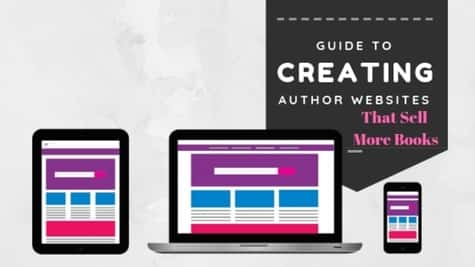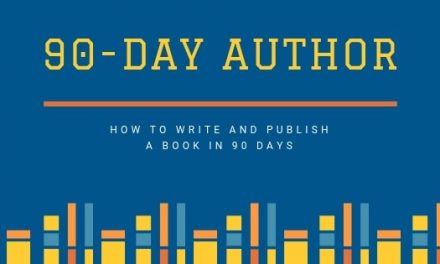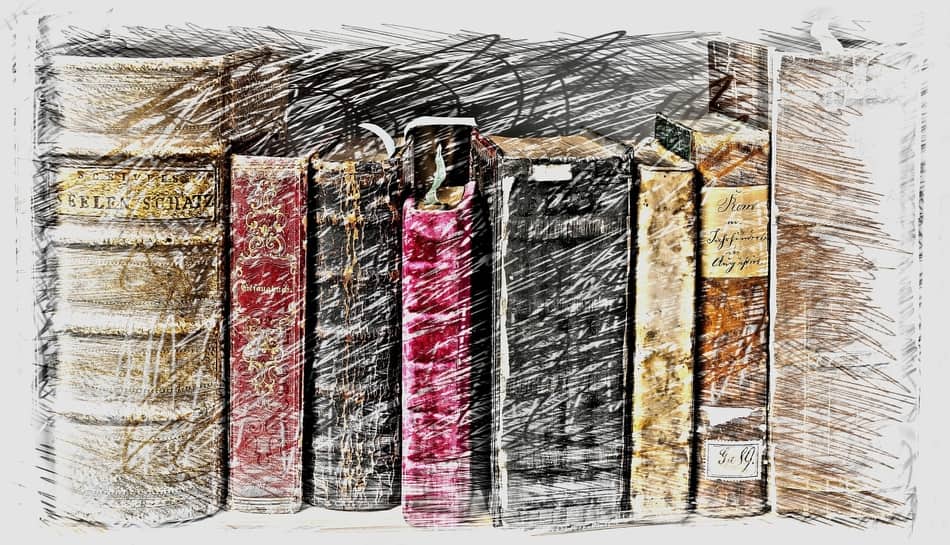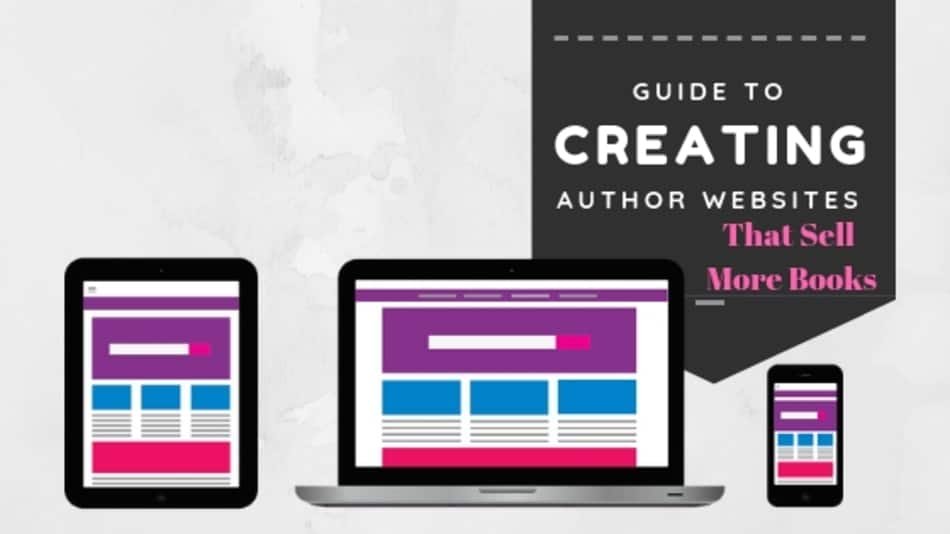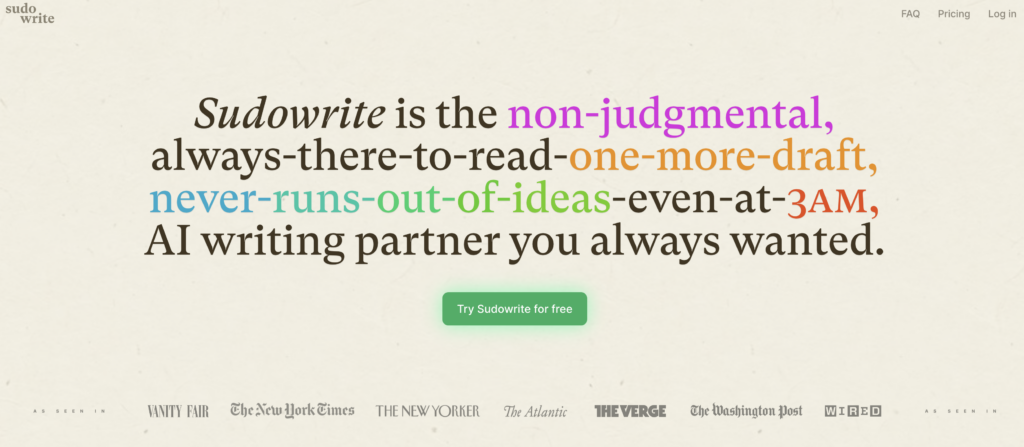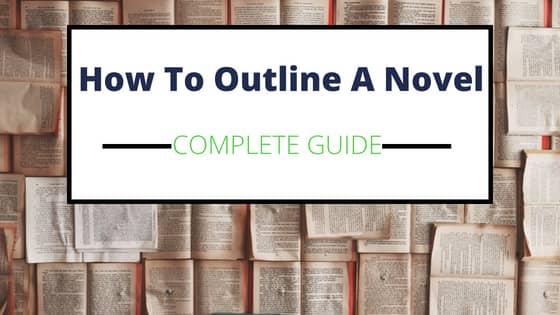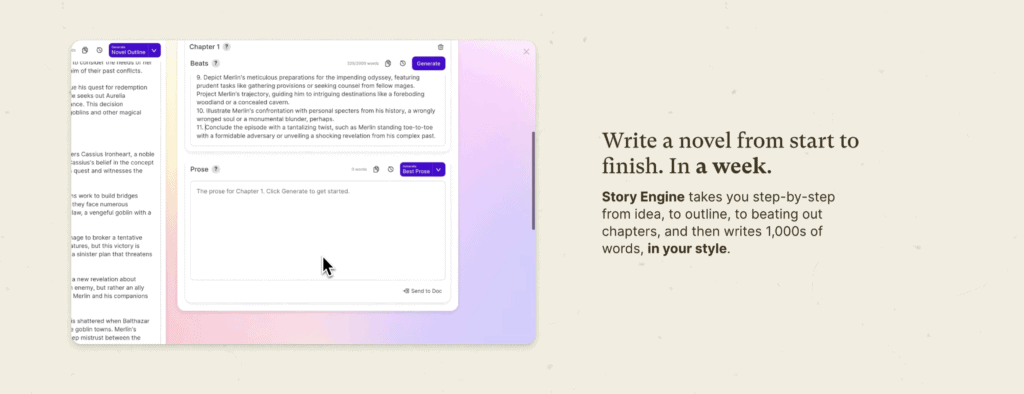Step 5: How to Choose The Best Premium WordPress Theme for Authors and Selling More Books

There are countless options when trying to select a theme for your new author blog. The truth is that many of them are good and some of them not so much.
How to Choose a Premium WordPress Theme For Your New Site? To Choose the best Premium WordPress Theme for your new Author Website, consider the following important information:
- Know what Features Are Important for Your Theme to have- (I told you Step 1- mapping your Website would be important) 🙂
- Make sure the theme is mobile responsive- Mobile device usage has surpassed desktop usage, and a large percentage of your web traffic will come from mobile devices. You need a mobile responsive theme when building your author website. Google will limit your search engine results if your site isn’t properly optimized for mobile.
- Make sure your theme is coded for speed- Site speed becomes increasingly important to both the search engines and your users. So make sure you don’t get stuck with an overly bloated slow theme.
- Drag and Drop Page Builder- A premium theme with a quality drag and drop builder is worth its weight in gold. It will make it easy to design and tweak your website on the fly.
- Good Customer Service – You will most likely have questions as you start to build your site. Having developers that stand behind their software is huge!
- Get A Theme that is constantly updated: There is nothing worse than buying a premium theme based on a flashy sales page, only to find out that the publisher stopped updating the theme years ago. Leaving you with an outdated and probably buggy WordPress theme.
- Choose a Theme with integrated Plugins: Plugins are the lifeblood of endless new features in WordPress, but they can be a bit wanky, a lot of time they don’t play nice with each other, and can cause site issues if there are bugs. Having a theme that is supplemented by its own plugins can be a huge win and stress reliever.
- SEO Friendly – Once your website is up, the key is getting as many people as possible to it. So making sure your site is Search Engine Optimized is crucial. Make sure your theme is well coded for SEO.
There are many other things you can consider when choosing a premium theme for your author website. But in the interest of moving this tutorial forward, let’s move on to our actual recommendation for the best premium WordPress theme for your new author site.
Our choice for the best premium theme for novelists is Elegant Themes. Full Disclosure: This is an Affiliate Link and if you use it to purchase Elegant themes I will get a small commission that has no effect on the price your pay. Thanks in advance if you use it. 🙂
Here is why Elegant Themes is your best choice for your new Writer Website.
- Meets all the criteria mentioned above. None of that criteria is arbitrary and it shouldn’t be granted when you can pick a theme that meets all of those key parameters.
- One of the Best Page Builders Out there– MEET DIVI the premium WordPress theme and page builder that will help you create stunning web pages.
- Elegant Themes gives You access to all of their themes for one cost. You can either pay yearly and download all of their themes and use them on any websites you want, even when your membership ends. OR get a lifetime membership which will give you access to all themes and updates forever! Divi is one of those themes you can choose from. ALL in ALL, YOU GET 87 THEMES FOR THE PRICE OF 1 PREMIUM THEME
- Gives You the option to change your mind and Theme: If you change your mind, or decide you want to rebrand your website. Elegant Themes gives you access to 87 THEMES for one price. So it’s as simple as downloading another theme and installing it.
- Monarch Plugin with Elegant Themes: As part of the low membership fee you not only get access to all the themes, but you get access to Monarch, a social media sharing plugin that allows you to integrate social media sharing onto your website. Remember we said anytime you get plugins designed to integrate with your themes, that’s a huge win! Also, remember during the mapping phase, we said one of the core features we want is the ability to integrate social media sharing! I’m using Monarch on this site right now!
- Integrated Email Marketing Plugin with Bloom: Bloom is another integrated plugin that comes free with the elegant themes membership. This allows you to capture emails and build your author subscriber list. Bloom works great and is active on this site right now!
So, in this step Purchase and Install the Elegant Theme onto your Site –
- Purchase an Elegant Themes License.
- Download the Theme You want to use from their 87 options. I recommend Divi or Extra (this site is on Extra)
- Download the Monarch and Bloom Plugin Files
- Log in to your WordPress Site. Usually, the domain is something like www.yourdomain.com/wp-admin
- Enter the Username and password you created when installing WordPress on BlueHost
- Once you are in your dashboard, click on Appearance and Themes. Select Upload New Theme. Pick the Zip file for the theme you downloaded from Elegant Themes.
Here is a video showing you how to install The Divi Elegant Theme. You can use the same process for any of the 87 elegant themes you decide to go with since you get access to all 87 themes for the price of 1!